Hy I am trying to configure weinre to debug phonegap apps on Android 4.0, 4.1, 4.2 and 4.3.
From what I have read online I have to run the the weinre server on my local ip so I runed the following (xxx.xx.xx.xx will represent my computers ip address):
weinre --boundHost xxx.xx.xx.xx --httpPort 8081
I got the message back:
weinre: starting server at http://xxx.xx.xx.xx:8081
I then went to the following url: http://xxx.xx.xx.xx:8081/client/
This opened the weinre page with the follwing:
I then enable USB debugging on my Android device.
I added this script at the bottom of my index.html:
<script src="http://xxx.xx.xx.xx:8081/target/target-script-min.js#anonymous"></script>
I deployed the app and I got this error:
The connection to the server was unssuccessfull((file:///android_assest/www/index.html)
This only happens when I add the weinre script.
I should mention that I am trying to debug threw cabe I assume that this is the way to do it.
Also I have also tryed using localhost but for some reason when I add the script with localhost in it and I run the app it does not brake but also no connection to the weinre client gets create after refresh of the client.
Anyone know what can be wrong?