I am customising a responsive website for a event so I added a countdown with jquery only the problem is that I have 2 css overlapping and the countdown is not good positioned.
Can someone help me to positioned the countdown and find the css code for the countdown in bootstrap.min.css so I can place it in my main.css
All the code is in the source (It is pretty messy, sorry for that).
Hope some one can help. Thanks!