Android : how to achieve view like this, Image view over two relative layout
Hello friends i want imageview over two layout. you can see in header. there is one imageview between two layout. i need same view. but i cannot do this.
please help
Thanks in Adavance.
<RelativeLayout
android:id="@+id/relative_header"
style="@style/tab_bar_style" >
<ImageView
android:id="@+id/menu_img_view"
style="@style/menu_btn_style"
android:layout_marginRight="20dp"
android:layout_marginTop="20dp" />
<TextView
android:id="@+id/tv_titile"
android:layout_width="wrap_content"
android:layout_height="wrap_content"
android:layout_centerHorizontal="true"
android:layout_centerVertical="true"
android:text="New Deal"
style="@style/title_text_stye"
android:textAppearance="?android:attr/textAppearanceMedium" />
<ImageView
android:id="@+id/iv_icon"
android:layout_width="wrap_content"
android:layout_height="wrap_content"
android:layout_alignParentBottom="true"
android:layout_alignParentLeft="true"
android:layout_marginBottom="-15dp"
android:layout_marginLeft="22dp"
android:src="@drawable/ic_launcher" />
</RelativeLayout>
<RelativeLayout
android:id="@+id/relative_middle_view"
android:layout_width="match_parent"
android:layout_height="match_parent"
android:layout_below="@+id/relative_header"
android:layout_above="@+id/Relative_bottom_bar"
android:background="@drawable/bg"
>
</RelativeLayout>
<RelativeLayout
android:id="@+id/Relative_bottom_bar"
style="@style/bottom_bar_style" >
</RelativeLayout>
</RelativeLayout>
here what i have did