Try this:
Search for: (.*/)(.*)$
Replace with:: $1authcode123$2
Explanation:
(.*) - Anything inside two parens "()" is called a capture
group. The text that matches the pattern inside the
first set of parens is stored in "capture group 1".
You can use $1 to refer to this capture group when
you do your replace. Likewise $2 will refer to the
second capture group.
. - A period represents ANY CHARACTER.
.* - The asterisk "*" means "zero of more of the precedding
pattern." So .* would mean "zero or more occurrences
of ANY CHARACTER."
(.*/) - zero or more characters followed by a slash
(the results of this capture are stored in $1)
(.*)$ - zero or more chars followed by the end of the string
(the results of this capture are stored in $2)
However, you haven't shared all of the details of your requirements, so I don't know if this answer is complete.
For example, what would you do for a url that has no slashes?