I'm trying to publish a facebook like from my android app to a given postId = 10154194181895153.
I have read many ways to do so.
But each of them returned an fb response error.
Can you please explain me the difference between A and B?
I have tried to move A to a asyncTask (C) but it didn't help as you can see.
fbLikeBtn.setOnClickListener(new OnClickListener() {
@Override
public void onClick(View v) {
// fbLike_optionA();
// fbLike_optionB();
fbLike_optionC();
}
Option A
{Response: responseCode: 200, graphObject: null, error: {HttpStatus: -1, errorCode: -1, errorType: null, errorMessage: android.os.NetworkOnMainThreadException}, isFromCache:false}
.
private void fbLike_optionA() {
SharedPreferences prefs = mOffersListActivity.getSharedPreferences(
PublicMacros.SP_NAME, Context.MODE_PRIVATE);
String fbAccessToken = prefs
.getString(PublicMacros.FB_ACCESS_TOKEN, "");
Bundle params = new Bundle();
params.putString("object", "http://samples.ogp.me/10154194181895153");
params.putString("access_token", fbAccessToken);
Request request = new Request(Session.getActiveSession(),
"me/og.likes", params, HttpMethod.POST);
Response response = request.executeAndWait();
// handle the response
}
Option B
{Response: responseCode: 400, graphObject: null, error: {HttpStatus: 400, errorCode: 104, errorType: OAuthException, errorMessage: An access token is required to request this resource.}, isFromCache:false}
.
private void fbLike_optionB() {
Request.Callback callback = new Request.Callback() {
public void onCompleted(Response response) {
if (response != null) {
FacebookRequestError error = response
.getError();
if (error != null) {
// error
} else {
// success
}
}
}
};
Request request = new Request(Session
.getActiveSession(), "10154194181895153/likes",
null, HttpMethod.POST, callback);
RequestAsyncTask task = new RequestAsyncTask(request);
task.execute();
}
Option C
{Response: responseCode: 400, graphObject: null, error: {HttpStatus: 400, errorCode: 2500, errorType: OAuthException, errorMessage: An active access token must be used to query information about the current user.}, isFromCache:false}
.
private void fbLike_optionC() {
new LikeFbPostAsyncTask(mCurrentlockImage)
.execute("10154194181895153");
}
public class LikeFbPostAsyncTask extends AsyncTask<String, Void, Void> {
ImageButton mLockImage;
Response fbServerResponse;
public LikeFbPostAsyncTask(ImageButton lockImage) {
mLockImage = lockImage;
}
@Override
protected void onPreExecute() {
Log.i("LikeFbPostAsyncTask", "Starting web task...");
}
@Override
protected Void doInBackground(String... fbPostId) {
fbLike_optionA();
return null;
}
@Override
protected void onPostExecute(Void res) {
}
}
Option D
Request likeRequest = new Request(Session.getActiveSession(),
fbPostId[0] + "/likes", null, HttpMethod.POST,
new Request.Callback() {
// here is non-ui thread
@Override
public void onCompleted(final Response response) {
Log.i(TAG, response.toString());
fbServerResponse = response;
}
});
Request.executeBatchAndWait(likeRequest);