When I type
pods install
or
pods update
I get the following error for one library:
Unable to read the license file
/Users/me/Documents/project/myproject/company/myproduct/Pods/OHAttributedLabel/OHAttributedLabel/LICENSEfor the specOHAttributedLabel (3.5.3)
Does anyone know why? I have been suggested:
pod repo remove master
pod setup
to no avail