The problem is just happening on localhost, when I upload the application to AppEngine, It succesfully finds the css files.
I'm using python 2.7, the app is done on webapp2 and I'm using a local copy of bootstrap.
<link href="/static/bootstrap/css/bootstrap.css" rel="stylesheet" media="screen">
<link href="/static/bootstrap/css/bootstrap-responsive.css" rel="stylesheet">
Those are my links to the css files, they work when I deploy the app http://main-cocoa-597.appspot.com/cenira, but they don't on localhost.
app.yaml
application: main-cocoa-597
version: 1
runtime: python27
api_version: 1
threadsafe: yes
handlers:
- url: /favicon\.ico
static_files: favicon.ico
upload: favicon\.ico
- url: /static
static_dir: static
- url: /cenira.*
script: cenira.app
- url: .*
script: main.app
libraries:
- name: webapp2
version: "2.5.2"
- name: jinja2
version: latest
I think the problem has nothing to do with the app, since even the launcher's SDK Console is not loading It's css files either.
I just installed Windows, maybe there's something missing? How can I solve this?
EDIT:
just with a basic html (a div with a class), and linking to an external css file:
<link href="/css/asd.css" rel="stylesheet">
getting this:
GET file:///C:/css/asd.css net::ERR_FILE_NOT_FOUND