I want to start working on Android and for that i downloaded Android ADT Bundle.I have created an AVD and when I start Absolutely nothing happens. When I click on start , a window appears saying starting emulator and then after some time it vanishes and nothing happens. No error code, no message, no pop-up window nothing .nothing. And when I clicked on delete AVD, I got an error message :
This Emulator is currently running and cannot be deleted.
I am working on linux 12.04.