Another nice solution is to declare your new initializer as a convenience initializer as follows:
convenience init( objectId : NSManagedObjectID ) {
self.init()
// ... store or user your objectId
}
If you declare no designated initializers in your subclass at all, they are inherited automatically and you are able to use self.init() within your convenience initializer.
In case of UIViewController the default init method will call init(nibName nibNameOrNil: String!, bundle nibBundleOrNil: NSBundle!) with nil for both arguments (Command-Click on UIViewController will give you that info).
TL;TR: If you prefer to programmatically work with UIViewControllers here is a complete working example that adds a new initializer with a custom argument:
class MyCustomViewController: UIViewController {
var myString: String = ""
convenience init( myString: String ) {
self.init()
self.myString = myString
}
}