Have created application on OpenShift. And now I want connect Netbeans to it. I try clone git by this method
Team --> Clone
In 'Repository URL' field as 'SSH' I enter my SSH URL. Look like ' ssh://538fe7ea50044609120003ef@myapp-masakra.rhcloud.com/~/git/myapp.git/ '
In 'username' field I enter my OpenShift application login;
And I enter my Private SSH Path into appropriate field.
but I get the error:
Incorrect credentials for repository at ssh://538fe7ea50044609120003ef@myapp-masakra.rhcloud.com/~/git/myapp.git/
what is the problem??
