Here is brief detail about Inline & Block Elements....
Inline elements:
- respect left & right margins and padding, but not top & bottom
- cannot have a width and height set
- allow other elements to sit to their left and right.
Block elements:
- respect all of those
- force a line break after the block element
Inline-block elements:
- allow other elements to sit to their left and right
- respect top & bottom margins and padding
- respect height and width
Examples of Block Elements:
<p>, <div>, <form>, <header>, <nav>, <ul>, <li>, and <h1>.
Examples of Inline Elements:
<a>, <span>, <b>, <em>, <i>, <cite>, <mark>, and <code>.
see the good article on display block and inline elements