My country (Spain) has several languages (es-ES, ca-ES, gl-ES, eu-ES). We won't add all the languages for now so we would like to use main language in Spain, i.e. Spanish (es). We would like to display the /values-es/strings.xml when the user has selected one of the other languages in the country. How can we do that?
Oh, and we would like to use English as the default language (/values/strings.xml).
It would be great to have something like /values-ES/strings.xml, but I suppose that can't be done because the first code should be the language code.
Now we are copying the /values-es/strings.xml file to the other folders (values-ca, values-gl and values-eu) but we'd like to avoid that.