Thank you for looking into this. I am fairly new to SSIS and got stuck. I have googled a lot of resources but dont see anybody else having the same issue.
I have created an SSIS package which downloads a 'abc.zip' file from a website. I am unzipping the file using 'Execute Process Task', the unzipped file is in 'abc.DBF' format. I am importing the data from the 'abc.dbf' into sql server 2008R2. The package runs fine and exactly as intended when I run it in BIDS without config file, but when I create a config file for the package it fails at the Connection at 'DBF Source' in the Data Flow Task with the errors mentioned below:
[DBF Source 1] Error: SSIS Error Code DTS_E_CANNOTACQUIRECONNECTIONFROMCONNECTIONMANAGER. The AcquireConnection method call to the connection manager "DBF Connection" failed with error code 0xC0202009. There may be error messages posted before this with more information on why the AcquireConnection method call failed.
[SSIS.Pipeline] Error: component "DBF Source" (1) failed validation and returned error code 0xC020801C.
[SSIS.Pipeline] Error: One or more component failed validation.
Error: There were errors during task validation.
[Connection manager "DBF Connection"] Error: SSIS Error Code DTS_E_OLEDBERROR. An OLE DB error has occurred. Error code: 0x80040E21. An OLE DB record is available. Source: "Microsoft OLE DB Service Components" Hresult: 0x80040E21 Description: "Multiple-step OLE DB operation generated errors. Check each OLE DB status value, if available. No work was done.".
I have configured the 'DBF Connection' as suggested in http://www.midnightdba.com/Jen/2010/08/tip-connect-to-dbase-files-in-ssis/ and works find without config.
I have not changed anything but just created a config file and I am using it on the same machine, with the same settings. Any help is appreciated. Thanks again.