I've read here that :
In v2.0, 3.5, and 4.0, ASP.NET initializes the CLR ThreadPool with 100 threads per processor(core)
That is correct , I checked it (I have 8 core machine , so 8*100 = 800):
maxWorkerThreads — Configures the maximum number of worker threads to use for the process on a per-CPU basis.The range for this attribute is from
5 through 100.The default is20.
Question
I don't see how the numbers fits in here :
The first paragraph states that I have max 100 threads per core ( the image prove it , I have 8 cores).
But the second paragraph states that the default maximum worker threads per core is 20. So if I have 8 cores then I must have 8*20 = 160 max threads. not 800.
Can someone please shed light?
Update:
I just found a way to get the key element value via c# code :
So now the number are fit in ,but still - MSDN say the default is 20 , not 100
And then they do mention 100 :
What is going on here?