When X-code tries to create a bridging header automatically, it crashes every single time, so I followed the instructions on how to manually create a bridging header. (Create a .h file, name it <#PROJECT_NAME>-Bridging-Header.h, import all the .h files you need?)
Problem is, when I try to instantiate a class in the .swift file that's included in that header, nothing happens (it says that class doesn't exist) Also, in the Bridging Header it doesn't seem to autocomplete my filenames when I try to include them, leading me to believe somethings not linking properly.
Has anyone run into this? Does anyone know how to fix it?