I built an own Camera App and all works fine in my Galaxy Nexus. I've tested the app in some devices and in the Nexus 4 the picture taken is abnormal. As if it were multiplied..
In my PictureCallback I save the picture with this code:
File pictureFile = getOutputMediaFile(MEDIA_TYPE_IMAGE);
if (pictureFile == null){
return;
}
try {
FileOutputStream fos = new FileOutputStream(pictureFile);
Bitmap realImage = BitmapFactory.decodeByteArray(data, 0, data.length);
Canvas cs = new Canvas(realImage);
Paint tPaint = new Paint();
Bitmap bitmap = BitmapFactory.decodeResource(getResources(), R.drawable.id_photo);
cs.drawBitmap(bitmap , cs.getWidth()-bitmap.getWidth() , cs.getHeight()-bitmap.getHeight() , tPaint);
realImage.compress(Bitmap.CompressFormat.JPEG, 95, fos);
fos.write(data);
fos.close();
} catch (FileNotFoundException e) {
} catch (IOException e) {
}
The Bitmap bitmap is the "Selfie" image, over the picture taken. This drawable is shown correctly, not the photo. It happens only on the nexus 4