I'm working on a little project and I have this panel down, but I would like to change the "tab" position something like this http://s26.postimg.org/5tr23ln9l/little_text.png
I hope you can help me, loves, I am a bit of a "newbie" here~
http://jsfiddle.net/2YhzT/
#purple {
-webkit-border-radius: 4px;-moz-border-radius: 4px;border-radius: 4px;
text-align: center;
font-size: 11px;
position:fixed;
left:-50px;
-webkit-transition: all .5s ease-in-out;
-moz-transition: all .5s ease-in-out;
-o-transition: all .5s ease-in-out;
x-index:999;
}
I think there is something wrong with this part;