Thanks in advance for your help.
I'm developing a simple landing page here:
www.checkinplace.com
You will see that this simple contact form is responsive.
The normal view is this one:

When you resize the screen to its minimum width you get this:

Now, the problem is when you want to see the page on a mobile device.
Here all looks good:
... but when you scroll down:
The basic CSS for the background goes like this:
<style>html { background: url(/site/assets/img/backgrounds/background.jpg) no-repeat; background-size: cover; }</style>
By the way, I have a bug with the button that will try to solve by other means.
Do you know how could I solve this?
Thanks again for your help!!