I am working on updating/styling a site and thus I have used a custom submit button for my login form. However when clicking on submit without any valid input the styling completely changes and its position jumps:
Issue: http://test.theobaart.com/ReWork/loginIssue.png
A live version can be seen here and the plugin I'm using is jQuery Validation (jqueryvalidation.org)
The relevant code is as follows:
html:
<form id="createForm" method="post" action="create.php">
<label for="email">Email</label>
<input id="email" type="email" name="email"/>
<label for="password">Password</label>
<input id="password" type="password" name="password"/>
<input class="submit" type="submit" value="Login"/>
</form>
css:
/* Login form stuff */
form {
width: 100%;
margin: 0 auto;
}
label, input {
display: inline-block;
}
label {
width: 30%;
text-align: right;
}
label + input {
width: 60%;
margin: 10px 0 10px 4%;
}
/* Styling for input button */
input + input {
width: 20%;
max-width: 100px;
margin: 0 40% 10px 40%;
-webkit-border-radius: 0;
-moz-border-radius: 0;
border-radius: 0px;
font-family: Arial;
color: #a6afb9;
font-size: 21px;
background: #fffffff;
padding: 10px 10px 10px 10px;
border: solid #5f6f81 2px;
text-decoration: none;
}
input + input:hover {
background: #5f6f81;
text-decoration: none;
}
#loginForm div.error {
width: 100%;
text-align: center;
color: red;
}
Beyond importing jquery.validate.min.js I also use the following script:
$("#loginForm").validate({
errorElement: 'div',
rules: {
email:{required:true},
password: {required: true}
}
});
I'm kind off at loss as to what it could be (hence why I'm asking here) and, as far as I am aware, it isn't exactly a common issue so I have not been able to find anything relevant on stackoverflow/google. Any and all help is appreciated!
Thanks a lot,
Theo
P.S. On some last minute double checking before I post this. This only seems to happen when the bottom field (password) is invalid. When it is just the email field that is invalid no style changes occur.