I'm trying to figure out how to add a css class to a <li> tag in my menu navigation. I'm using a template that gets included on every page of site. In the template is the menu navigation code. I need to set the css class on the <li> for the corresponding active page using PHP_SELF I presume?
Navigation looks like this
And this is what it should look like when the page is displayed that corresponds to the page that was clicked in the navigation menu.
Here is the navigation menu code
<!-- MENU BEGIN -->
<div id="menu">
<ul id="nav">
<li><a href="/">Home</a></li>
<li <?php echo $class_current; ?>><a href="technician-jobs/">Technician</a></li>
<li <?php echo $class_current; ?>><a href="programming-jobs/">Programming</a></li>
</ul>
</div>
<!-- MENU END -->
Here is the PHP function I am trying to create
function classCurrent(){
if(dirname($_SERVER['PHP_SELF']) == true) {
echo ' class="current"';
}
else {
echo '';
}
$current = classCurrent();
return $current;
}
I know this is possible, I just can't figure it all out yet.