in linux you can use shell-script to view inside all jar files. something like this may help you:
for i in $(ls *.jar)
do
unzip -l $i | sed -r "s/^[ 0-9:\-]+/$i /" | grep ".class" | tr '/' '.'
done
the output is a pair of (jar-name, class-fullname) for example:
Struts-Layout-1.2.jar fr.improve.struts.taglib.layout.util.NewsCollection.class
Struts-Layout-1.2.jar fr.improve.struts.taglib.layout.util.NoColumnCollection.class
Struts-Layout-1.2.jar fr.improve.struts.taglib.layout.util.NoHeaderCollection.class
Struts-Layout-1.2.jar fr.improve.struts.taglib.layout.util.PanelInterface.class
Struts-Layout-1.2.jar fr.improve.struts.taglib.layout.util.ParentFinder.class
Struts-Layout-1.2.jar fr.improve.struts.taglib.layout.util.SelectionHelper.class
Struts-Layout-1.2.jar fr.improve.struts.taglib.layout.util.TabsInterface.class
Struts-Layout-1.2.jar fr.improve.struts.taglib.layout.util.TabsUtil.class
Struts-Layout-1.2.jar fr.improve.struts.taglib.layout.util.TagUtils.class
Struts-Layout-1.2.jar fr.improve.struts.taglib.layout.util.TreeviewInterface.class
Struts-Layout-1.2.jar fr.improve.struts.taglib.layout.util.WidgetUtils.class
Struts-Layout-1.2.jar fr.improve.struts.taglib.layout.workflow.LayoutPlugin.class
Struts-Layout-1.2.jar fr.improve.struts.taglib.layout.workflow.LayoutRequestProcessor.class
Struts-Layout-1.2.jar fr.improve.struts.taglib.layout.WriteTag.class
you can search your class in this output to find jar-file name.