Recently, I've been making a simple iOS 8 share extension to understand how the system works. As Apple states in its App Extension Programming Guide:
By default, your containing app and its extensions have no direct access to each other’s containers.
Which means the extension and the containing app do not share data. But in the same page Apple brings a solution:
If you want your containing app and its extensions to be able to share data, use Xcode or the Developer portal to enable app groups for the app and its extensions. Next, register the app group in the portal and specify the app group to use in the containing app.
Then it becomes possible to use NSUserDefaults to share data between the containing app and the extension. This is exactly what I would like to do. But for some reason, it does not work.
In the same page, Apple suggests the standard defaults:
var defaults = NSUserDefaults.standardUserDefaults()
In a WWDC presentation (217), they suggest a common package:
var defaults = NSUserDefaults(suiteName: kDefaultsPackage)
Also, I enabled App Groups for both the containing app target and the extension target, with the same App Group name:
But all this setup is for nothing. I cannot retrieve the data I stored in the containing app, from the extension. It is like two targets are using completely different NSUserDefaults storages.
So,
- Is there a solution for this method?
- How can I share simple data between the containing app and the share extension? The data is just user credentials for an API.