I'm using ggmap to work on a map of madagascar
myMap <- get_map(location=k, source="stamen", maptype="toner", crop=FALSE,
zoom=16)
and to plot points on that map from an x y lat/lon grid
ggmap(myMap) + geom_point(data=GPS, aes(x = 'Lon', y ='Lat'))
ggplot(data=GPS, aes(x=Lon,y=Lat)) + geom_point()
from data that look like this
Tree.ID Type Species Lat Lon Foraged Plot
7 deadwood Dracaena -21.37413 47.86700 N 1
8 deadwood Bivinia -21.37408 47.86696 N 1
9 deadwood Beilschmiedia -21.37396 47.86691 N 1
10 live trunk Ocotea -21.37410 47.86690 N 1
12 deadwood Tambourissa -21.37418 47.86696 N 1
13 live trunk Canarium -21.37422 47.86691 N 1
But I get this error:
Error: Discrete value supplied to continuous scale
What should I do?