I have an Access database that i need a complete dump of into Excel to import into another data source.
Is there a way i could run a SQL query using "Get External Data" function from Excel and if so what should the query look like?
I have an Access database that i need a complete dump of into Excel to import into another data source.
Is there a way i could run a SQL query using "Get External Data" function from Excel and if so what should the query look like?
Try using Microsoft Query and access Access, http://office.microsoft.com/en-us/excel-help/use-microsoft-query-to-retrieve-external-data-HA010099664.aspx. There's an option to "View data or edit Query in Microsoft Query".
This is for a SQL database, however you can use the same principal and just change the connection string to Access. Then, you would loop through the Tables collection, and within that loop you would loop through the Fields collection using something like this.
Also, have a look here and see the syntax used to loop through the Access tables collection using ADOX from Excel.