In my flash application, I've got multiple windows which use Scrollpanes. The scrollDrag property is set to true on these because I want that functionality. If I close (within my application) one of these 'windows' and open another, I seem to get a whole lot of this error showing up in my logs:
TypeError: Error #1009: Cannot access a property or method of a null object reference.
at fl.containers::ScrollPane/endDrag()
Sometimes I get thousands of these, which I'm guessing is probably slowing my app down a bit, but otherwise is not causing a problem. Looking through the adobe code for scrollpane, endDrag is really simple:
protected function endDrag(event:MouseEvent):void {
stage.removeEventListener(MouseEvent.MOUSE_MOVE, doDrag);
}
The stage var is the only thing that could be null here.
The only thing I can think to do is set scrollDrag=false before the window in my application closes so that nothing is listening for the event. Any other suggestions?