I have a menu containing Home & Self Help. When any Link is active the color is blue else grey. When hover to any link the color becomes silver.
<ul id="menu">
<li><a href="#"class="c_active">Home</a></li>
<li><a href="#">Self Help</a></li>
</ul>
Here is the fiddle Link : Demo Link
I have two images for the home. One is for Active condition and another is for Hover condition. I want to insert the Home Icon-A replacing the Home text when Link is active.
and want to insert the Home Icon-B when I hover the Link.
I tried with the content css property but not successfully able to insert the image.
Thanks for the help.