First off, I am a beginner in C# and I would like to make this:
class2.method_79(null, RoomItem_0, num, num2, 0, false, true, true);
System.Threading.Thread.Sleep(250);
class2.method_79(null, RoomItem_0, num, num4, 0, false, true, true);
System.Threading.Thread.Sleep(300);
class2.method_79(null, RoomItem_0, num, num6, 0, false, true, true);
But this solution freezes the UI, how could I make the second event occur 250ms after the first etc without freezing the UI?