The HotSpot JVM in Java 1.7 separates the heap into a few spaces, and the relevant ones for this discussion are:
- Eden, where new objects go
- Survivor, where objects go if they're needed after Eden is GC'ed
When you allocate a new object, it's simply appended into the Eden space. Once Eden is full, it's cleaned in what's known as a "minor collection." Objects in Eden that are still reachable are copied to Survivor, and then Eden is wiped (thus collecting any objects that weren't copied over).
What you want is to fill up Eden, not the heap as a whole.
For example, take this simple app:
public class Heaps {
public static void main(String[] args) {
Object probe = new Object();
for (;;) {
Object o = new Object();
if (o.hashCode() == probe.hashCode()) {
System.out.print(".");
}
}
}
}
The probe stuff is just there to make sure the JVM can't optimize away the loop; the repeated new Object() is really what we're after. If you run this with the default JVM options, you'll get a graph like the one you saw. Objects are allocated on Eden, which is just a small fraction of the overall heap. Once Eden is full, it triggers a minor collection, which wipes out all those new objects and brings the heap usage down to its "baseline," close to 0.
So, how do you fill up the whole heap? Set Eden to be very big! Oracle publishes its heap tuning parameters, and the two that are relevant here are -XX:NewSize and -XX:MaxNewSize. When I ran the above program with -Xms9g -XX:NewSize=8g -XX:MaxNewSize=8g, I got something closer to what you expected.
In one run, this used up nearly all of the heap, and all of the Eden space I specified; subsequent runs only took up a fraction of the Eden I specified, as you can see here. I'm not quite sure why this is.
VisualVM has a plugin called Visual GC that lets you see more details about your heap. Here's a screen shot from mine, taken at just the right moment that shows Eden nearly full, while the old space is pretty much empty (since none of those new Object()s in the loop survive Eden collections).