Is there any way to hide suggestions list above keyboard? I couldn't find any solution in documentation.
5 Answers
Yes there is. You have to disable autocorrection on the text field/text/any other class that conforms to the UITextInputTraits protocol, which can be done through the autocorrectionType property.
textField.autocorrectionType = .no
Additionally, if you're interested, the following are the only UIKeyboardTypes that don't have suggestions by default.
- DecimalPad
- NumberPad
- PhonePad
- 46,496
- 21
- 150
- 195
- 129,200
- 40
- 280
- 281
-
-
4@NJGadhiya It's very similar. The only difference is the dot separation in the enum and a semicolon `textField.autocorrectionType = UITextAutocorrectionTypeNo;`. – Mick MacCallum Nov 21 '14 at 18:48
-
4UITextAutocorrectionType.No, which disable the suggestions but it doesn't hide the bar in iOS9.2. Is there a separate code that hides the suggestion bar? – selva Jan 28 '16 at 22:05
-
This isn't working for me on a UISearchbar NumberPad keyboard (it still shows telephone suggestions above). Testing in iPhone 6S real device via Swift 4 and Xcode 9,2. Anyone else? – Mauricio Chirino Jan 30 '18 at 11:43
-
1This doesn't work on iphone 8plus real device swift 4 xcode 9.4 – Gustavo_fringe Aug 09 '18 at 16:01
-
@MauricioChirino Did you find an answer to this? I'm still getting this ONLY for `NumberPad`. – venturidoo Aug 23 '19 at 06:06
-
Just this weekend I intend on resuming that pet project. I'll keep you posted about this issue @venturidoo – Mauricio Chirino Aug 23 '19 at 16:22
Swift 4.0 +:
textfield.autocorrectionType = .no
To hide the bar (predictive bar), use this code:
if #available(iOS 9.0, *) {
var item = textField.inputAssistantItem
item.leadingBarButtonGroups = [];
item.trailingBarButtonGroups = [];
}
For disabling copy-and-paste, use this function:
override func selectionRects(for range: UITextRange) -> [Any] {
return []
}
override func canPerformAction(_ action: Selector, withSender sender: Any?) -> Bool {
let menu = UIMenuController.shared
menu.isMenuVisible = false
return false
}
- 12,165
- 4
- 57
- 73
- 2,041
- 22
- 31
iOS 15 (maybe ealier)
The answers above did not work: To remove the Suggestion list (predictive - spell checking) Need to make:
textField.spellCheckingType = .no
That's what worked for me!
- 449
- 6
- 6
-
3I was only able to get the predictive text bar to hide on the keyboard if I set this AND .autocorrectionType = no. – FateNuller Jul 26 '22 at 19:10
-
iOS 16, yes you need both lines to remove the suggestion bar. Works for searchBars as well: searchBar.autocorrectionType = .no searchBar.spellCheckingType = .no – Dave Robertson Feb 12 '23 at 09:10
-
As of August 19th, 2022 the following worked for me:
textField.spellCheckingType = .no
textField.autocorrectionType = .no
The other approaches did not work
- 248
- 5
- 8
(Edited in June 2020: still true for Xcode 11.3.1)
In more recent versions of Xcode storyboards, you can also set the keyboard traits in the storyboard (right panel, the attributes inspector, then look for Text Input Traits and select the traits you want, at least in Xcode 9). In particular, select "No" for the Correction trait, as shown in the example below. Interestingly, this is for content type Username, and the Default selection for the Correction trait was to turn on Correction, unlike a content type like Password, for example.
- 9,289
- 12
- 69
- 108
- 3,902
- 1
- 44
- 58