I have a variable x of 2700 points. It is my original data.
The HISTOGRAM of my data looks like this. The cyan color line is the distribution my data follows. I used curve_fit to my histogram and obtained the fitted curve. The fitted curve is a numpy array of 100000 points.
I want to generate a smoothed random data, of say 100000 points, that follows the DISTRIBUTION of my original data. i.e in principle I want 100000 points below the fitted curve, starting from 0.0 and increasing in the same way as the curve till 0.5
What I have tried so far to get 100000 points below the curve is:
I generated uniform random numbers using np.random.uniform(0,0.5,100000)
random_x = []
u = np.random.uniform(0,0.5,100000)
for i in u:
if i<=y_ran: # here y_ran is the numpy array of the fitted curve
random_x.append(i)
But I get an error `ValueError: The truth value of an array with more than one element is ambiguous. Use a.any() or a.all()
I know the above code is not the proper one, but how should I proceed further?? `