I want to disable some of buttons in typed area. for example I want to disable 1,2,3 buttons in keyboard. I want to learn is it possible or not?
I want to disable some of buttons in typed area. for example I want to disable 1,2,3 buttons in keyboard. I want to learn is it possible or not?
You can use following code in your xml
<EditText
android:inputType="text"
android:digits="0,4,5,6,7,8,9
/>
You can use following code either on java side
private List<Char> allowedChars = new ArrayList(Char);
allowedChars.add(...);
allowedChars.add(...);
allowedChars.add(...);
allowedChars.add(...);
InputFilter filter = new InputFilter() {
public CharSequence filter(CharSequence source, int start, int end,
Spanned dest, int dstart, int dend) {
for (int i = start; i < end; i++) {
// Your condition here
if (!allowedChars.contains(source.charAt(i)))) {
return "";
}
}
return null;
}
};
edit.setFilters(new InputFilter[]{filter});