EDIT:
There seems to be a visual (?) bug in visual studio. When I opened my website folder as a website and looked at my Views.ascx.designer.cs it doesn't show that it is associated. However, if I open that same website's solution file then the files are associated and all is well.
Just to be clear, even though it is still showing the below error messages it is working and I believe that it's a bug with opening it as a website instead of as a solution.
On my live site I have an error:
But it should exist because I have it in my Views.ascx.designer.cs:
But in Visual Studio my Views.ascx.designer.cs is not being associated with my View.ascx:
I tried to drag and drop the .designer file onto View.ascx but it displayed this error message:
It works and looks perfectly fine on my dev server:

I'm not sure how I would go about getting the file to associate itself with the View.ascx or View.ascx.cs files.