Since it doesn't look like there is a way to do it, here's what I did to do it. It's like a custom Balloon message, just set the form with no border, keep it small, and set TopMost = true. You'll need to adjust the WorkingArea.Right and WorkingArea.Bottom to fit your form size. Added the timer to auto kill the form after 10 seconds (will be shorter after I'm done testing everything) I didn't originally want to go this route, as I was hoping the balloon message provided a way to do this :
:
private void notifyUser_Load(object sender, EventArgs e)
{
var screen = Screen.FromPoint(this.Location);
this.Location = new Point(screen.WorkingArea.Right - 250, screen.WorkingArea.Bottom - 85);
}
private void timer1_Tick(object sender, EventArgs e)
{
count++;
if (count > 10)
{
count = 0;
this.Close();
}
}
For everyone worried about the user not wanting to see it etc, this program is specifically created to monitor a bunch of other applications / settings / logs in Windows, and if there are errors, they will want to know. Power Points aren't actually run on these computers, that was just an example so everyone know what I meant. I'll make it "prettier" later.
 :
: