I'm trying to run the Hierarchy Viewer to investigate one screen of my app on an Android device (Samsung Galaxy S4, dev edition).
The HV starts up, but displays a blank screen in the tree view, with these error messages
[2014-06-10 16:52:22 - ViewServerDevice]Unable to debug device: samsung-gt_i9505g-86d22a7c
[2014-06-10 16:52:23 - hierarchyviewer]Missing forwarded port for 86d22a7c
[2014-06-10 16:52:23 - hierarchyviewer]Unable to get the focused window from device 86d22a7c
What are the steps to give HV the forwarded port that it wants? This is on MacOS 10.7.5