I am using this blog post to generate a the masking effect. I might be missing some thing , I am not able to achieve the intended behavior. I am new to image processing. based on my internet research I am assuming I got to have a JPEG image for the originol image and the PNG format for the mask image with the same dimension . I even tried to create images as below
My Images :
some of the images I created to create masking effect :
But the resulted Image using this logic looks like this ,
 .
.
Why is it ? Am I missing some thing here ? The only Images working so far is the one in the example on that link.
My masking code :
public static Bitmap getMaskedBitmap(Resources res, int sourceResId, int maskResId) {
BitmapFactory.Options options = new BitmapFactory.Options();
if (Build.VERSION.SDK_INT >= Build.VERSION_CODES.HONEYCOMB) {
options.inMutable = true;
}
options.inPreferredConfig = Bitmap.Config.ARGB_8888;
Bitmap source = BitmapFactory.decodeResource(res, sourceResId, options);
Bitmap bitmap;
if (source.isMutable()) {
bitmap = source;
} else {
bitmap = source.copy(Bitmap.Config.ARGB_8888, true);
source.recycle();
}
bitmap.setHasAlpha(true);
Canvas canvas = new Canvas(bitmap);
Bitmap mask = BitmapFactory.decodeResource(res, maskResId);
Paint paint = new Paint();
paint.setXfermode(new PorterDuffXfermode(PorterDuff.Mode.DST_IN));
canvas.drawBitmap(mask, 0, 0, paint);
mask.recycle();
return bitmap;
}
- Please let me know where am I going wrong ?
- Is there any requirement for the Images ? especially Mask Image
I have tested on Samsung S3 OS 4.2
UPDate : I tried the mask Image from the blog post with my own JPEG .IT works perfect so the issue is narrowed down to mask Image. It expects some kind of configuration. Please let me know about it if any one know faced this before or am I missing some thing .
Latest UPDate :
I finally figured out. it is the alpha channel inside a mask image that makes the difference . If you are a programmer without a UI designer then you got to take care of this alpha channel