Introduction
Since this is such an old question, I thought I'd put together a simple Swing GUI to illustrate how a MouseListener works.
Here's the GUI before I do anything.

The main panel in the center will take on the selector color when the mouse is moved into the selection area. The main panel will return to it's original color when the mouse is moved out of the selection area.
Here's the GUI when my mouse is in the blue selection area.
Explanation
If you're not familiar with Java Swing, Oracle has a helpful tutorial, Creating a GUI With Swing. Skip the Learning Swing with the NetBeans IDE section. Pay close attention to the Concurrency in Swing and the Laying Out Components Within a Container sections.
When I create a Swing GUI, I use the model/view/controller (MVC) pattern. This pattern allows me to separate my concerns and focus on one part of the application at a time.
The MVC pattern implies that you create the model first, then the view, then the controller. This is more of an iterative process than a waterfall.
In Java Swing, the MVC pattern means:
- The view reads information from the model.
- The view may not update the model.
- The controller updates the model and repaints / revalidates the view.
The model consists of one or more plain Java getter/setter classes.
The view consists of a JFrame and however many JPanels it takes to create the GUI.
There's usually not one controller "to rule them all". Each listener acts as an independent controller to manage its part of the model and view.
This is a simple application, so it consists of two model classes, one view class, and one controller class. The model is not updated at all in this example.
I did not code this entire application at one time. I wrote a few lines of code and ran tests. I made lots of changes to the code before I was satisfied with how it worked.
Model
The ColorSelection class is a plain Java getter/setter class that holds the color name, background color, and foreground color.
The MouseMovementModel class is a plain Java getter/setter class that holds the ColorSelection instances. The GUI builds the selection JPanel based on this information. If you want to add another selection color, you would add it here.
View
The view consists of a JFrame, a selection JPanel, and the main JPanel.
The JFrame has a default BorderLayout. The selection JPanel goes into the NORTH section and the main JPanel goes into the CENTER section. Only one component can be placed in a section. That component is usually a JPanel.
The selection JPanel uses a FlowLayout to hold the color selection JPanels. The color selection JPanels are created based on the number of ColorSelection instances in the application model.
A color selection JPanel is a simple JPanel created to use the information from a ColorSelection instance.
The main JPanel is a simple JPanel that will show a background color. The controller will be responsible for changing the background color.
Controller
The ColorListener class extends a MouseAdapter. The MouseAdapter class implements the MouseListener, MouseMotionListener, and MouseWheelListener interfaces. Using the MouseAdapter class allows me to implement just the mouse listener methods I'm writing code for.
The mouseEntered method sets the main JPanel to the ColorSelection color. The code is really simple. It updates the view with the ColorSelection background color.
The mouseExited method sets the main JPanel back to its original color.
Code
Here's the complete runnable code. I made the additional classes inner classes so I could post the code as one block.
import java.awt.BorderLayout;
import java.awt.Color;
import java.awt.Dimension;
import java.awt.FlowLayout;
import java.awt.Font;
import java.awt.event.MouseAdapter;
import java.awt.event.MouseEvent;
import javax.swing.BorderFactory;
import javax.swing.JFrame;
import javax.swing.JLabel;
import javax.swing.JPanel;
import javax.swing.SwingUtilities;
public class MouseMovementExample implements Runnable {
public static void main(String[] args) {
SwingUtilities.invokeLater(new MouseMovementExample());
}
private final JPanel mainPanel;
private final JPanel[] colorPanel;
private final MouseMovementModel model;
public MouseMovementExample() {
this.model = new MouseMovementModel();
this.mainPanel = createMainPanel();
this.colorPanel = new JPanel[model.getSelections().length];
}
@Override
public void run() {
JFrame frame = new JFrame("Mouse Movement Example");
frame.setDefaultCloseOperation(JFrame.EXIT_ON_CLOSE);
frame.add(createSelectionPanel(), BorderLayout.NORTH);
frame.add(mainPanel, BorderLayout.CENTER);
frame.pack();
frame.setLocationByPlatform(true);
frame.setVisible(true);
}
private JPanel createSelectionPanel() {
JPanel panel = new JPanel(new FlowLayout());
panel.setBorder(BorderFactory.createEmptyBorder(5, 5, 5, 5));
ColorSelection[] selections = model.getSelections();
for (int index = 0; index < selections.length; index++) {
ColorSelection selection = selections[index];
ColorListener listener = new ColorListener(this, selection);
colorPanel[index] = createColorPanel(selection, listener);
panel.add(colorPanel[index]);
}
return panel;
}
private JPanel createColorPanel(ColorSelection selection, ColorListener listener) {
JPanel panel = new JPanel(new BorderLayout());
panel.setBackground(selection.getBackgroundColor());
panel.addMouseListener(listener);
panel.setPreferredSize(new Dimension(200, 100));
JLabel label = new JLabel(selection.getColorName());
label.setFont(panel.getFont().deriveFont(Font.BOLD, 36f));
label.setForeground(selection.getForegroundColor());
label.setHorizontalAlignment(JLabel.CENTER);
panel.add(label, BorderLayout.CENTER);
return panel;
}
private JPanel createMainPanel() {
JPanel panel = new JPanel();
panel.setPreferredSize(new Dimension(200, 200));
return panel;
}
public Color getMainPanelBackground() {
return this.mainPanel.getBackground();
}
public void setMainPanelBackground(Color color) {
this.mainPanel.setBackground(color);
}
public class ColorListener extends MouseAdapter {
private final Color originalBackgroundColor;
private final ColorSelection selection;
private final MouseMovementExample view;
public ColorListener(MouseMovementExample view, ColorSelection selection) {
this.view = view;
this.selection = selection;
this.originalBackgroundColor = view.getMainPanelBackground();
}
@Override
public void mouseEntered(MouseEvent e) {
view.setMainPanelBackground(selection.getBackgroundColor());
}
@Override
public void mouseExited(MouseEvent e) {
view.setMainPanelBackground(originalBackgroundColor);
}
}
public class MouseMovementModel {
private final ColorSelection[] selections;
public MouseMovementModel() {
this.selections = new ColorSelection[3];
this.selections[0] = new ColorSelection("Red", Color.RED, Color.WHITE);
this.selections[1] = new ColorSelection("Green", Color.GREEN, Color.BLACK);
this.selections[2] = new ColorSelection("Blue", Color.BLUE, Color.WHITE);
}
public ColorSelection[] getSelections() {
return selections;
}
}
public class ColorSelection {
private final Color backgroundColor, foregroundColor;
private final String colorName;
public ColorSelection(String colorName, Color backgroundColor, Color foregroundColor) {
this.colorName = colorName;
this.backgroundColor = backgroundColor;
this.foregroundColor = foregroundColor;
}
public Color getBackgroundColor() {
return backgroundColor;
}
public Color getForegroundColor() {
return foregroundColor;
}
public String getColorName() {
return colorName;
}
}
}