I'm new to Github and Generating SSH Keys look a neccessity. And was informed by my boss about this, so I need to comply.
I successfully created SSH Key but when I'm going to add it to the ssh-agent
this is what happens
What seems to be the problem?
I'm new to Github and Generating SSH Keys look a neccessity. And was informed by my boss about this, so I need to comply.
I successfully created SSH Key but when I'm going to add it to the ssh-agent
this is what happens
What seems to be the problem?
It seems you need to run ssh-agent before using it:
eval `ssh-agent -s`
That question was answered in this topic: Could not open a connection to your authentication agent
I checked all the solutions on this post and the post that @kenorb referenced above, and I did not find any solution that worked for me.
I am using Git 1.9.5 Preview on Windows 7 with the following configuration: - Run Git from the Windows Command Prompt - Checkout Windows-style, commit Unix-style line endings
I used the 'Git Bash' console for everything... And all was well until I tried to install the SSH keys. GitHub's documentation says to do the following (don't run these commands until you finish reading the post):
Ensure ssh-agent is enabled:
If you are using Git Bash, turn on ssh-agent:If you are using another terminal prompt, such as msysgit, turn on ssh-agent:# start the ssh-agent in the background ssh-agent -s # Agent pid 59566# start the ssh-agent in the background eval $(ssh-agent -s) # Agent pid 59566
Now of course I missed the fact that you were supposed to do one or the other. So, I ran these commands multiple times because the later ssh-add command was failing, so I returned to this step, and continued to retry over and over.
This results in 1 Windows 'ssh-agent' process being created every single time you run these commands (notice the new PID every time you enter those commands?)
So, Ctrl+Alt+Del and hit End Process to stop each 'ssh-agent.exe' process.
Now that all the messed up stuff from the failed attempts is cleaned up, I will tell you how to get it working...
Start the 'ssh-agent.exe' process
eval $(ssh-agent -s)
And install the SSH keys
ssh-add "C:\Users\MyName\.ssh\id_rsa"
* Adjust the path above with your username, and make sure that the location of the* /.ssh directory is in the correct place. I think you choose this location during the Git installation? Maybe not...
The part I was doing wrong before I figured this out was I was not using quotes around the 'ssh-add' location. The above is how it needs to be entered on Windows.
On Windows, you can use Run with one of the below commands.
For 32-Bit:
"C:\Program Files (x86)\Git\cmd\start-ssh-agent.cmd"
For-64 Bit:
"C:\Program Files\Git\cmd\start-ssh-agent.cmd"
Situation: MVS2017 App - Using 'Git Bash' on Windows 10 - Trying to connect to a BitBucket repository.
To be clear, when you install Git for Windows (https://git-scm.com/download/win), it comes with an utility called Git Bash.
So, I am in 'Git Bash', as follows:
Mike@DUBLIN MINGW64 ~/source/repos/DoubleIrish (master)
$ git remote add origin git@bitbucket.org:Guiness/DoubleIrish.git
$ git remote -v
origin git@bitbucket.org:Guiness/DoubleIrish.git (fetch)
origin git@bitbucket.org:Guiness/DoubleIrish.git (push)
Mike@DUBLIN MINGW64 ~/source/repos/DoubleIrish (master)
$ git push -u origin master
[...]
git@bitbucket.org: Permission denied (publickey).
fatal: Could not read from remote repository.
Is the private key set up?
$ ssh -V
OpenSSH_7.7p1, OpenSSL 1.0.2p 14 Aug 2018
$ ls -a ~/.ssh
./ ../ known_hosts
I can see that, at this point, my private key file (id_rsa) is missing. So I add it:
(note: generating a pair of private-public keys is out of scope of my reply, but
I can say that in Linux, you can use ssh-keygen for that.)
$ ls -a ~/.ssh
./ ../ id_rsa known_hosts
OK, let's proceed:
$ ssh-agent
SSH_AUTH_SOCK=/tmp/ssh-KhQwFLAgWGYC/agent.18320; export SSH_AUTH_SOCK;
SSH_AGENT_PID=17996; export SSH_AGENT_PID;
echo Agent pid 17996;
$ ssh-add ~/.ssh/id_rsa
Could not open a connection to your authentication agent.
To solve this, I run:
$ ssh-agent bash
And then, again:
$ ssh-add ~/.ssh/id_rsa
Identity added: /c/Users/Mike.CORP/.ssh/id_rsa (/c/Users/Mike.CORP/.ssh/id_rsa)
It worked for me. Hope this helps
I was struggling with the problem as well.
After I typed $ eval 'ssh-agent -s' followed by $ssh-add ~/.ssh/id_rsa
I got the same complain: "Could not open a connection to your authentication agent". Then I realize there are two different kind of quotation on my computer's keyboard. So I tried the one at the same position as "~":
$ eval ssh-agent -s
$ ssh-add ~/.ssh/id_rsa
And bang it worked.
I would like to improve on the accepted answer
Downsides of using .bashrc with eval ssh-agent -s:
Here is my .bashrc that will eradicate above downsides
Put this .bashrc into your home directory (Windows 10: C:\Users\[username]\.bashrc) and it will be executed every time a new git-bash is opened
and ssh-add will be working as a first class citizen
Read #comments to understand how it works
# Env vars used
# SSH_AUTH_SOCK - ssh-agent socket, should be set for ssh-add or git to be able to connect
# SSH_AGENT_PID - ssh-agent process id, should be set in order to check that it is running
# SSH_AGENT_ENV - env file path to share variable between instances of git-bash
SSH_AGENT_ENV=~/ssh-agent.env
# import env file and supress error message if it does not exist
. $SSH_AGENT_ENV 2> /dev/null
# if we know that ssh-agent was launched before ($SSH_AGENT_PID is set) and process with that pid is running
if [ -n "$SSH_AGENT_PID" ] && ps -p $SSH_AGENT_PID > /dev/null
then
# we don't need to do anything, ssh-add and git will properly connect since we've imported env variables required
echo "Connected to ssh-agent"
else
# start ssh-agent and save required vars for sharing in $SSH_AGENT_ENV file
eval $(ssh-agent) > /dev/null
echo export SSH_AUTH_SOCK=\"$SSH_AUTH_SOCK\" > $SSH_AGENT_ENV
echo export SSH_AGENT_PID=$SSH_AGENT_PID >> $SSH_AGENT_ENV
echo "Started ssh-agent"
fi
Also this script uses a little trick to ensure that provided environment variables are shared between git-bash instances by saving them into an .env file.
above solution doesn't work for me for unknown reason. below is my workaround which was worked successfully.
1) DO NOT generate a new ssh key by using command ssh-keygen -t rsa -C"xxx@xx.com", you can delete existing SSH keys.
2) but use Git GUI, -> "Help" -> "Show ssh key" -> "Generate key", the key will saved to ssh automatically and no need to use ssh-add anymore.