I have a small background image like this:

it's a smaller than my image size, so I need to draw it repeatedly. (think about background-repeat in css)
I searched a lot and can't find a solution to this....thanks a lot.
I have a small background image like this:

it's a smaller than my image size, so I need to draw it repeatedly. (think about background-repeat in css)
I searched a lot and can't find a solution to this....thanks a lot.
Based on the code linked to by Marcin, this will tile a background image on a larger one:
from PIL import Image
# Opens an image
bg = Image.open("NOAHB.png")
# The width and height of the background tile
bg_w, bg_h = bg.size
# Creates a new empty image, RGB mode, and size 1000 by 1000
new_im = Image.new('RGB', (1000,1000))
# The width and height of the new image
w, h = new_im.size
# Iterate through a grid, to place the background tile
for i in xrange(0, w, bg_w):
for j in xrange(0, h, bg_h):
# Change brightness of the images, just to emphasise they are unique copies
bg = Image.eval(bg, lambda x: x+(i+j)/1000)
#paste the image at location i, j:
new_im.paste(bg, (i, j))
new_im.show()
Produces this:
Or removing the Image.eval() line: