 I have to create to sliders(relative layout with background image) which are partially displaying on the screen on the click of that slider it should move to right and fully displaying on the screen and on another click it should move towards left and partially displaying on the screen .
I have to create to sliders(relative layout with background image) which are partially displaying on the screen on the click of that slider it should move to right and fully displaying on the screen and on another click it should move towards left and partially displaying on the screen .
I have achieved this moving animation but my problem is that Relative layout appearing fully on the screen and I want it to be display only 80%. I have gone through this and this tutorial.