I have two columns, each with slightly different list of countries
e.g.
A B C
Japan Japan
US China
UK Brazil
India Canada
China Mexico
Brazil Germany
France
Peru
How do I "merge" the two columns so that I can have values that exist in either column A or B in column C, without repeating the values?
i.e.
A B C
Japan Japan Japan
US China US
UK Brazil UK
India Canada India
China Mexico China
Brazil Germany Brazil
France Canada
Peru Mexico
Germany
France
Peru
NOTE: I am currently using excel 2003
thanks a lot!
EDIT: Here's my current attempts, in "exports and imports test" sheet, column G, I'm trying to VLOOKUP from the source of both columns A and D and "merge" it with an OR formula, and then sort it properly on the next column. It's got an N/A error right now unfortunately...
http://wikisend.com/download/391826/Sample%20test.xls
EDIT2: I tried using the macro posted below, while editing (by guessing) it to suit my needs, and the macro became this:
Sub Macro1()
'
' Macro1 Macro
'
'
Range("A3").Select
Range(Selection, Selection.End(xlDown)).Select
Selection.Copy
Range("G3").Select
ActiveSheet.Paste
Range("D3").Select
Range(Selection, Selection.End(xlDown)).Select
Application.CutCopyMode = False
Selection.Copy
Range("G3").Select
Selection.End(xlDown).Select
Range("G30").Select
ActiveSheet.Paste
Range("G3").Select
Range(Selection, Selection.End(xlDown)).Select
Application.CutCopyMode = False
ActiveSheet.Range("$G$3:$G$60").RemoveDuplicates Columns:=1, Header:=xlNo
End Sub
And here is the result (column G):
It didn’t quite work (in that duplicates exist) and I got an “Object doesn’t support support this property or method” error.