I have created these variables with their respective values, but even after doing this, command prompt is not recognizing mvn command
System Variables:
- name:
M2_HOME - value:
C:\Program Files\apache-maven-3.2.1
- name:
M2 - value:
%M2_HOME%/bin;
- name:
path - value:
%JAVA_HOME%\bin; %M2_HOME%\bin;