Now, there's probably a few ways this might be done, but this is basically what I've come up with...
First, I created a custom label, which uses a javax.swing.Timer to progress from a starting alpha value to a target alpha value (ie 0-1 to fade in).
To this label, I added a simply waitFor method, which waits until the target value has been reached. This is achieved through a simple object monitor. Very important, NEVER call this method while you're on the Event Dispatching Thread...
Next, I created a series of these labels with the text I wanted displayed and added each one to to the output.
I then started a separate Thread and iterated the list, fading each label in and using waitFor to wait for it to be displayed...
import java.awt.AlphaComposite;
import java.awt.EventQueue;
import java.awt.Graphics;
import java.awt.Graphics2D;
import java.awt.GridBagLayout;
import java.awt.event.ActionEvent;
import java.awt.event.ActionListener;
import java.util.ArrayList;
import java.util.List;
import javax.swing.Icon;
import javax.swing.JFrame;
import javax.swing.JLabel;
import javax.swing.Timer;
import javax.swing.UIManager;
import javax.swing.UnsupportedLookAndFeelException;
public class FadingLabels {
public static void main(String[] args) {
new FadingLabels();
}
public FadingLabels() {
EventQueue.invokeLater(new Runnable() {
@Override
public void run() {
try {
UIManager.setLookAndFeel(UIManager.getSystemLookAndFeelClassName());
} catch (ClassNotFoundException | InstantiationException | IllegalAccessException | UnsupportedLookAndFeelException ex) {
ex.printStackTrace();
}
final List<FadingLabel> labels = new ArrayList<>(25);
labels.add(new FadingLabel("A "));
labels.add(new FadingLabel("long "));
labels.add(new FadingLabel("time "));
labels.add(new FadingLabel("ago "));
labels.add(new FadingLabel("in "));
labels.add(new FadingLabel("a "));
labels.add(new FadingLabel("galaxy "));
labels.add(new FadingLabel("far, "));
labels.add(new FadingLabel("far, "));
labels.add(new FadingLabel("away"));
labels.add(new FadingLabel("..."));
JFrame frame = new JFrame("Testing");
frame.setDefaultCloseOperation(JFrame.EXIT_ON_CLOSE);
frame.setLayout(new GridBagLayout());
for (FadingLabel label : labels) {
frame.add(label);
}
frame.pack();
frame.setLocationRelativeTo(null);
frame.setVisible(true);
new Thread(new Runnable() {
@Override
public void run() {
for (FadingLabel label : labels) {
label.fadeIn();
label.waitFor();
}
}
}).start();
}
});
}
public class FadingLabel extends JLabel {
protected static final int TIME = 1000;
protected final Object fadeLock = new Object();
private float targetAlpha;
private float alpha = 0;
private Timer timer;
private long startTime;
private float fromAlpha;
public FadingLabel() {
init();
}
public FadingLabel(String text, Icon icon, int horizontalAlignment) {
super(text, icon, horizontalAlignment);
init();
}
public FadingLabel(String text, int horizontalAlignment) {
super(text, horizontalAlignment);
init();
}
public FadingLabel(String text) {
super(text);
init();
}
public FadingLabel(Icon image, int horizontalAlignment) {
super(image, horizontalAlignment);
init();
}
public FadingLabel(Icon image) {
super(image);
init();
}
protected void init() {
timer = new Timer(40, new ActionListener() {
@Override
public void actionPerformed(ActionEvent e) {
if (alpha < 1f) {
long now = System.currentTimeMillis();
long diff = now - startTime;
float progress = (float) diff / (float) TIME;
float distance = targetAlpha - fromAlpha;
alpha = (float) (distance * progress);
alpha += fromAlpha;
if (alpha > 1f) {
timer.stop();
alpha = 1f;
}
} else {
alpha = 1f;
timer.stop();
}
repaint();
if (!timer.isRunning()) {
synchronized (fadeLock) {
fadeLock.notifyAll();
}
}
}
});
timer.setInitialDelay(0);
}
protected void fadeTo(float target) {
Runnable run = new Runnable() {
@Override
public void run() {
timer.stop();
fromAlpha = alpha;
targetAlpha = target;
if (targetAlpha != alpha) {
startTime = System.currentTimeMillis();
timer.start();
} else {
repaint();
}
}
};
if (EventQueue.isDispatchThread()) {
run.run();
} else {
EventQueue.invokeLater(run);
}
}
public void fadeIn() {
fadeTo(1f);
}
public void fadeOut() {
fadeTo(0f);
}
public void waitFor() {
if (EventQueue.isDispatchThread()) {
throw new IllegalStateException("Calling waitFor while within the EDT!");
}
synchronized (fadeLock) {
try {
fadeLock.wait();
} catch (InterruptedException ex) {
}
}
}
@Override
public void paint(Graphics g) {
Graphics2D g2d = (Graphics2D) g.create();
g2d.setComposite(AlphaComposite.SrcOver.derive(alpha));
super.paint(g2d);
g2d.dispose();
}
}
}
The animation portion uses a fixed time progression, rather then a fixed delta. This allows the animation to be more variable depending on the over heads that might be occurred from the OS. Basically what this means is that the animation will progress over a fixed period of time each time