Here image of spinner . i want change spinner default drop down icon color.
Here image of spinner . i want change spinner default drop down icon color.
create a new XML file in the drawable folder(background.xml)
<?xml version="1.0" encoding="utf-8"?>
<selector xmlns:android="http://schemas.android.com/apk/res/android">
<item android:state_focused="true"
android:state_pressed="false"
android:drawable="@drawable/myspinner_select" />
<item android:state_focused="true"
android:state_pressed="true"
android:drawable="@drawable/myspinner_press" />
<item android:state_focused="false"
android:state_pressed="true"
android:drawable="@drawable/myspinner_press" />
<item android:drawable="@drawable/myspinner_normal" />
</selector>
associate this Spinner drawable in your XML layout file
<Spinner android:id="@+id/spinner_chemical"
android:layout_width="fill_parent"
android:layout_height="wrap_content"
android:drawSelectorOnTop="true"
android:background="@drawable/background"/>
this may help you..
You can set the spinners background color in xml like this:
android:background="YOUR_HEX_COLOR_CODE"
and if you use the drop down menu with you spinner you can set its background color like this:
android:popupBackground="YOUR_HEX_COLOR_CODE"
Reference : https://stackoverflow.com/a/13550512/3492139