I am new to the php server side and with mysql.With having some basic knowledge about that all.Recently install wamp server and some php file and database creation i m trying to connect my android app to the localhost running mysql database (as you might be knowing like some webservice).
So in the browser i typed http://localhost in the url address space and its shows the wampserver home page
but when i typed http://localhost/phpmyadmin its shows some error page I am attaching the screenshot for the error page
Here is the screen
So anybody can tell me what should I do in order to get the correct phpmyadmin page. If more info require in this part pls let me know