I found it! Thanks to Golem and Raghunandan
It is incredibly hard to find it on a Mac. Use SDKManager to download API11Samples.
Next you have to on a Mac "package contents" the Studio app itself,
and drill way down. try "ApiDemos"
I simply don't know if this is the latest version of the file.
Here is the whole file...
for any Mac users, to save you time:
As far as I know this is the latest version. Please also see the outstanding discussion at https://stackoverflow.com/a/16650524/294884
the entire file Fingerpaint.java: (as far as I know that is the whole sample:)
THIS IS FROM SDK11, 17 or 19:
I CAREFULLY CHECKED AND THE FILE IS IDENTICAL in 11,17,19. Hope it helps someone.
/*
* Copyright (C) 2007 The Android Open Source Project
*
* Licensed under the Apache License, Version 2.0 (the "License");
* you may not use this file except in compliance with the License.
* You may obtain a copy of the License at
*
* http://www.apache.org/licenses/LICENSE-2.0
*
* Unless required by applicable law or agreed to in writing, software
* distributed under the License is distributed on an "AS IS" BASIS,
* WITHOUT WARRANTIES OR CONDITIONS OF ANY KIND, either express or implied.
* See the License for the specific language governing permissions and
* limitations under the License.
*/
package com.example.android.apis.graphics;
import android.content.Context;
import android.graphics.*;
import android.os.Bundle;
import android.view.Menu;
import android.view.MenuItem;
import android.view.MotionEvent;
import android.view.View;
public class FingerPaint extends GraphicsActivity
implements ColorPickerDialog.OnColorChangedListener {
@Override
protected void onCreate(Bundle savedInstanceState) {
super.onCreate(savedInstanceState);
setContentView(new MyView(this));
mPaint = new Paint();
mPaint.setAntiAlias(true);
mPaint.setDither(true);
mPaint.setColor(0xFFFF0000);
mPaint.setStyle(Paint.Style.STROKE);
mPaint.setStrokeJoin(Paint.Join.ROUND);
mPaint.setStrokeCap(Paint.Cap.ROUND);
mPaint.setStrokeWidth(12);
mEmboss = new EmbossMaskFilter(new float[] { 1, 1, 1 },
0.4f, 6, 3.5f);
mBlur = new BlurMaskFilter(8, BlurMaskFilter.Blur.NORMAL);
}
private Paint mPaint;
private MaskFilter mEmboss;
private MaskFilter mBlur;
public void colorChanged(int color) {
mPaint.setColor(color);
}
public class MyView extends View {
private static final float MINP = 0.25f;
private static final float MAXP = 0.75f;
private Bitmap mBitmap;
private Canvas mCanvas;
private Path mPath;
private Paint mBitmapPaint;
public MyView(Context c) {
super(c);
mPath = new Path();
mBitmapPaint = new Paint(Paint.DITHER_FLAG);
}
@Override
protected void onSizeChanged(int w, int h, int oldw, int oldh) {
super.onSizeChanged(w, h, oldw, oldh);
mBitmap = Bitmap.createBitmap(w, h, Bitmap.Config.ARGB_8888);
mCanvas = new Canvas(mBitmap);
}
@Override
protected void onDraw(Canvas canvas) {
canvas.drawColor(0xFFAAAAAA);
canvas.drawBitmap(mBitmap, 0, 0, mBitmapPaint);
canvas.drawPath(mPath, mPaint);
}
private float mX, mY;
private static final float TOUCH_TOLERANCE = 4;
private void touch_start(float x, float y) {
mPath.reset();
mPath.moveTo(x, y);
mX = x;
mY = y;
}
private void touch_move(float x, float y) {
float dx = Math.abs(x - mX);
float dy = Math.abs(y - mY);
if (dx >= TOUCH_TOLERANCE || dy >= TOUCH_TOLERANCE) {
mPath.quadTo(mX, mY, (x + mX)/2, (y + mY)/2);
mX = x;
mY = y;
}
}
private void touch_up() {
mPath.lineTo(mX, mY);
// commit the path to our offscreen
mCanvas.drawPath(mPath, mPaint);
// kill this so we don't double draw
mPath.reset();
}
@Override
public boolean onTouchEvent(MotionEvent event) {
float x = event.getX();
float y = event.getY();
switch (event.getAction()) {
case MotionEvent.ACTION_DOWN:
touch_start(x, y);
invalidate();
break;
case MotionEvent.ACTION_MOVE:
touch_move(x, y);
invalidate();
break;
case MotionEvent.ACTION_UP:
touch_up();
invalidate();
break;
}
return true;
}
}
private static final int COLOR_MENU_ID = Menu.FIRST;
private static final int EMBOSS_MENU_ID = Menu.FIRST + 1;
private static final int BLUR_MENU_ID = Menu.FIRST + 2;
private static final int ERASE_MENU_ID = Menu.FIRST + 3;
private static final int SRCATOP_MENU_ID = Menu.FIRST + 4;
@Override
public boolean onCreateOptionsMenu(Menu menu) {
super.onCreateOptionsMenu(menu);
menu.add(0, COLOR_MENU_ID, 0, "Color").setShortcut('3', 'c');
menu.add(0, EMBOSS_MENU_ID, 0, "Emboss").setShortcut('4', 's');
menu.add(0, BLUR_MENU_ID, 0, "Blur").setShortcut('5', 'z');
menu.add(0, ERASE_MENU_ID, 0, "Erase").setShortcut('5', 'z');
menu.add(0, SRCATOP_MENU_ID, 0, "SrcATop").setShortcut('5', 'z');
/**** Is this the mechanism to extend with filter effects?
Intent intent = new Intent(null, getIntent().getData());
intent.addCategory(Intent.CATEGORY_ALTERNATIVE);
menu.addIntentOptions(
Menu.ALTERNATIVE, 0,
new ComponentName(this, NotesList.class),
null, intent, 0, null);
*****/
return true;
}
@Override
public boolean onPrepareOptionsMenu(Menu menu) {
super.onPrepareOptionsMenu(menu);
return true;
}
@Override
public boolean onOptionsItemSelected(MenuItem item) {
mPaint.setXfermode(null);
mPaint.setAlpha(0xFF);
switch (item.getItemId()) {
case COLOR_MENU_ID:
new ColorPickerDialog(this, this, mPaint.getColor()).show();
return true;
case EMBOSS_MENU_ID:
if (mPaint.getMaskFilter() != mEmboss) {
mPaint.setMaskFilter(mEmboss);
} else {
mPaint.setMaskFilter(null);
}
return true;
case BLUR_MENU_ID:
if (mPaint.getMaskFilter() != mBlur) {
mPaint.setMaskFilter(mBlur);
} else {
mPaint.setMaskFilter(null);
}
return true;
case ERASE_MENU_ID:
mPaint.setXfermode(new PorterDuffXfermode(
PorterDuff.Mode.CLEAR));
return true;
case SRCATOP_MENU_ID:
mPaint.setXfermode(new PorterDuffXfermode(
PorterDuff.Mode.SRC_ATOP));
mPaint.setAlpha(0x80);
return true;
}
return super.onOptionsItemSelected(item);
}
}