In Android Studio 0.6 I created an android test project with a very simple C function wrapped with the JNI. I set android:debuggable="true" in the AndroidManifest.xml.
I ran ndk-build NDK_DEBUG=1. This generated a gdbserver and a gdb.setup file in the correct location.
However, when I built the project in Android studio, and ran ndk-gdb --debug I got the following output:
Android NDK installation path: /usr/local/android-ndk-r9d
Using default adb command: /Applications/Android Studio.app/sdk/platform-tools/adb
ADB version found: Android Debug Bridge version 1.0.31
Using ADB flags:
Using JDB command: /usr/bin/jdb
Using auto-detected project path: .
Found package name: com.example.testndk.app
ABIs targetted by application: armeabi-v7a
Device API Level: 19
Device CPU ABIs: armeabi-v7a armeabi
Compatible device ABI: armeabi-v7a
Using gdb setup init: ./libs/armeabi-v7a/gdb.setup
Using toolchain prefix: /usr/local/android-ndk-r9d/toolchains/arm-linux-androideabi-4.8/prebuilt/darwin-x86_64/bin/arm-linux-androideabi-
Using app out directory: ./obj/local/armeabi-v7a
Found debuggable flag: true
Found gdb.setup under libs/armeabi-v7a, assuming app was built with NDK_DEBUG=1
Found data directory: '/data/data/com.example.testndk.app'
ERROR: Non-debuggable application installed on the target device.
Please re-install the debuggable version!
I looked inside the apk gradle generated to make sure gdbserver was there, but I couldn't find the gdbserver or gdb.setup files! Where did they go?? It looks like gradle isn't packaging them in my apk!
Here's my build.gradle:
apply plugin: 'android'
android {
compileSdkVersion 19
buildToolsVersion "19.1.0"
defaultConfig {
applicationId "com.example.testndk.app"
minSdkVersion 9
targetSdkVersion 19
versionCode 1
versionName "1.0"
}
sourceSets.main {
jniLibs.srcDir 'src/main/libs' // use the jni .so compiled from the manual ndk-build command
jni.srcDirs = [] //disable automatic ndk-build call
}
buildTypes {
release {
runProguard false
proguardFiles getDefaultProguardFile('proguard-android.txt'), 'proguard-rules.pro'
}
}
}
dependencies {
compile fileTree(dir: 'libs', include: ['*.jar'])
compile 'com.android.support:appcompat-v7:19.+'
}
How can I get gradle to properly package the gdbserver in my apk? If you want to try it yourself, I put the full source on github. https://github.com/cypressf/testndk