Here's a solution using tidyverse packages.
The key is the broom package, whcih simplifies the process of extracting model data. For example:
fit1 <- lm(mpg ~ cyl, data = mtcars)
summary(fit1)
fit1 %>%
tidy() %>%
select(estimate, term)
Result
# A tibble: 2 x 2
estimate term
<dbl> <chr>
1 37.9 (Intercept)
2 -2.88 cyl
I wrote a function to extract and format the information using dplyr:
get_formula <- function(object) {
object %>%
tidy() %>%
mutate(
term = if_else(term == "(Intercept)", "", term),
sign = case_when(
term == "" ~ "",
estimate < 0 ~ "-",
estimate >= 0 ~ "+"
),
estimate = as.character(round(abs(estimate), digits = 2)),
term = if_else(term == "", paste(sign, estimate), paste(sign, estimate, term))
) %>%
summarize(terms = paste(term, collapse = " ")) %>%
pull(terms)
}
get_formula(fit1)
Result
[1] " 37.88 - 2.88 cyl"
Then use ggplot2 to plot the line and add a caption
mtcars %>%
ggplot(mapping = aes(x = cyl, y = mpg)) +
geom_point() +
geom_smooth(formula = y ~ x, method = "lm", se = FALSE) +
labs(
x = "Cylinders", y = "Miles per Gallon",
caption = paste("mpg =", get_formula(fit1))
)
Plot using geom_smooth()
This approach of plotting a line really only makes sense to visualize the relationship between two variables. As @Glen_b pointed out in the comment, the slope we get from modelling mpg as a function of cyl (-2.88) doesn't match the slope we get from modelling mpg as a function of cyl and other variables (-1.29). For example:
fit2 <- lm(mpg ~ cyl + disp + wt + hp, data = mtcars)
summary(fit2)
fit2 %>%
tidy() %>%
select(estimate, term)
Result
# A tibble: 5 x 2
estimate term
<dbl> <chr>
1 40.8 (Intercept)
2 -1.29 cyl
3 0.0116 disp
4 -3.85 wt
5 -0.0205 hp
That said, if you want to accurately plot the regression line for a model that includes variables that don't appear included in the plot, use geom_abline() instead and get the slope and intercept using broom package functions. As far as I know geom_smooth() formulas can't reference variables that aren't already mapped as aesthetics.
mtcars %>%
ggplot(mapping = aes(x = cyl, y = mpg)) +
geom_point() +
geom_abline(
slope = fit2 %>% tidy() %>% filter(term == "cyl") %>% pull(estimate),
intercept = fit2 %>% tidy() %>% filter(term == "(Intercept)") %>% pull(estimate),
color = "blue"
) +
labs(
x = "Cylinders", y = "Miles per Gallon",
caption = paste("mpg =", get_formula(fit2))
)
Plot using geom_abline()