I have a single page application that I am (trying) to host on Google Cloud Storage.
The application is at index.html, and the application handles routing using Angular's html5Mode. (e.g.: routes like example.com/this and example.com/that are handled by the js application in index.html)
Using Google Cloud Storage's website configuration this is all well and good, except that routes that are accessed directly ("example.com/this") will 404 as they obviously do not map to a file.
I have set my 404 page to be my index page, but what I really need in order to run a single page application in html5Mode is that such routes ("example.com/this") will not return a 404 header - they will simply be handled by index.html and return a success header (200).
Is this possible?