How can i change the marker icon on directions on google maps?
NOTE: The dirty approach of pure CSS based on the classes ids of container elements is not accepted nor a js search-and-replace the img src.
How can i change the marker icon on directions on google maps?
NOTE: The dirty approach of pure CSS based on the classes ids of container elements is not accepted nor a js search-and-replace the img src.
After expired bounty and lots of research im answering my own question: In Google maps API v3, since 24 June 2014 there seems to be no official way to change these markers.
Possible dirty solutions:
CSS:
set display:none to whatever class the image is, and set a custom background on the parent div. set width and height accordingly.
Click functionality between "directions"-"markers on map" will be maintained, but something as little as a change in the class name returned by the API will cause problems. Not semantically correct as the image displayed is a background of a div, and its not clickable.
JS:
Add a listener and after the directions call, when map is idle, search the markup for the image and replace the img src. Will fail if markup returned from API is changed since you have to select by id, class name or something similar.
JS:
Scrap the data, and re-render as you wish. Click functionality between "directions"-"markers on map" of course is lost, and still unstable since is based on scrapping.
In any of the above cases you ll have to suppress markers in markerOptions and also change the marker that is used as point "A" and point "B" to match your dirty solution result.
Will be more than happy to see a better answer than this.