Im trying to use node and when i go to install the npm packages via 'npm install package.json'
I am currently using windows 8.1 as my os. It began when I started using redis but im not sure if it is because of redis. The error I get is
MSBUILD : error MSB4132: The tools version "2.0" is unrecognized. Available tools versions are "4.0".
The full console print out is here
If anyone has come across this error and how to fix it would be greatly appreciated